Online Upgrade Function
2019-11-05
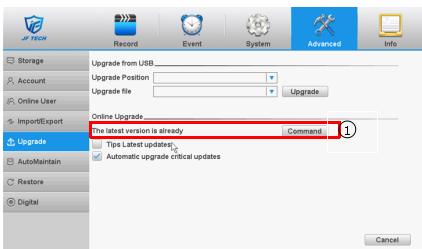
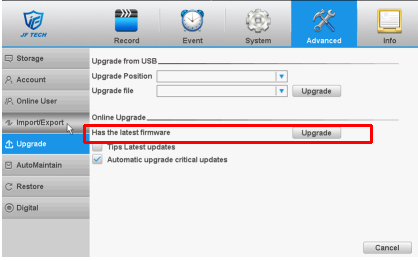
And there will be [Upgrade]button&prompt text in the version page .
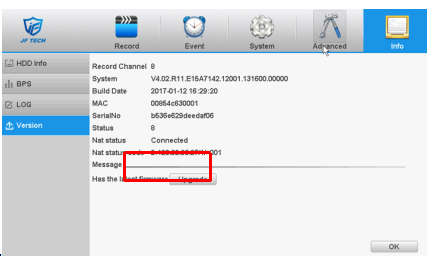


3. “Automatic Upgrade Critial Updates” option is checked by default for special cases, such as in case of a major accident, the device networking state will force the upgrade of the server on the special version (important version) of the firmware program, usually in the early morning when the device restart will upgrade (automatic maintenance function restart or other restart).
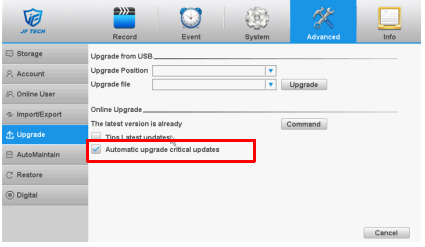
下一篇:"Cloud storage 13 seconds ——It’s just fine for catching the thief" 上一篇:"Human Detect Function"
SiteMap Copyright © Hangzhou Jufeng Technology Co. Ltd. 2017 All RIGHTS RESERVED Zhejiang ICP NO.16034240-1 DESIGNED BY:LEBANG.COM